Windows Defender
Disable "Windows Defender" while downloading and installing the game:
- Open "Settings" and select the element "Update and Security">"Windows Defender".
- Open "Settings" and select the element "Update and Security">"Windows Defender".
- In the "Exclusions" section, click «Add an exclusion».
- Press the button "Add", go to the folder and then choose «Exclude this folder».
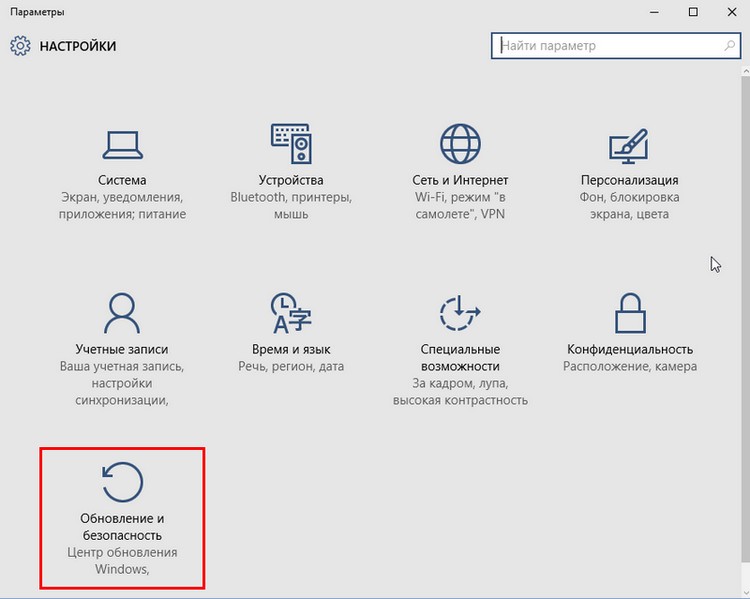
Disable the switch.
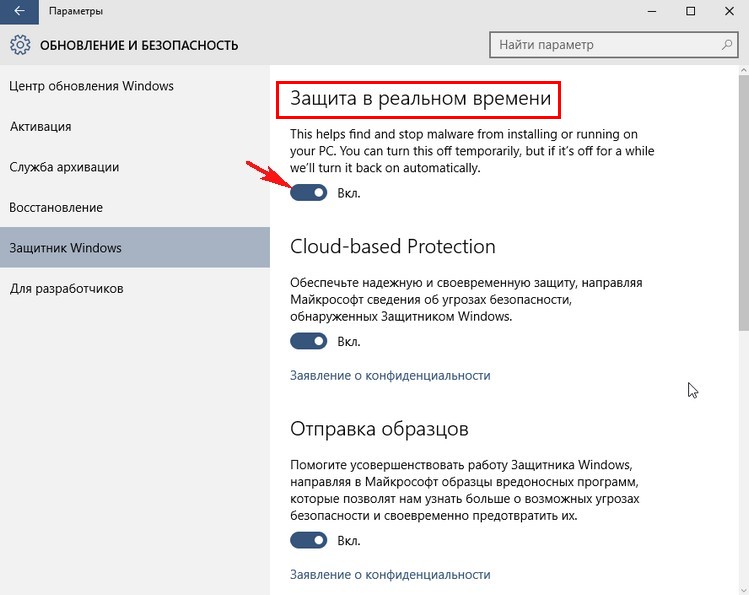
To stop sending alerts or blocking the Superomatic program by "Windows Defender", add the folder with the installed game to the list of exceptions.
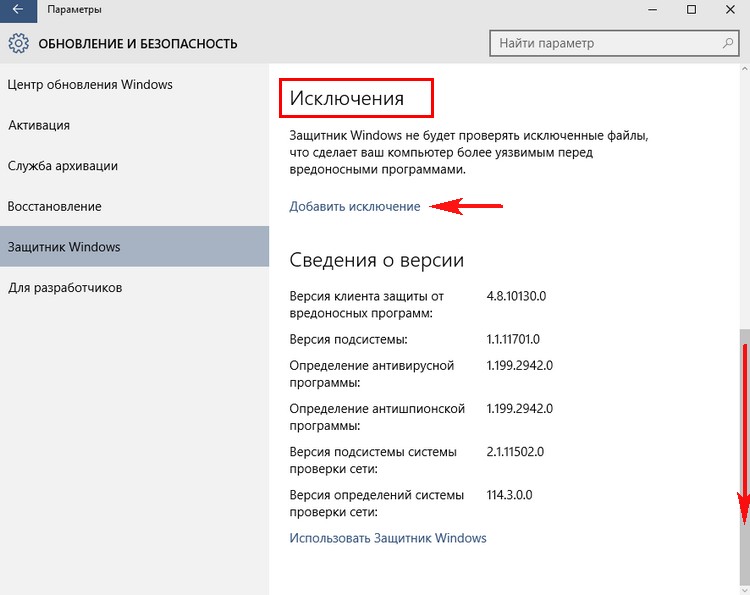
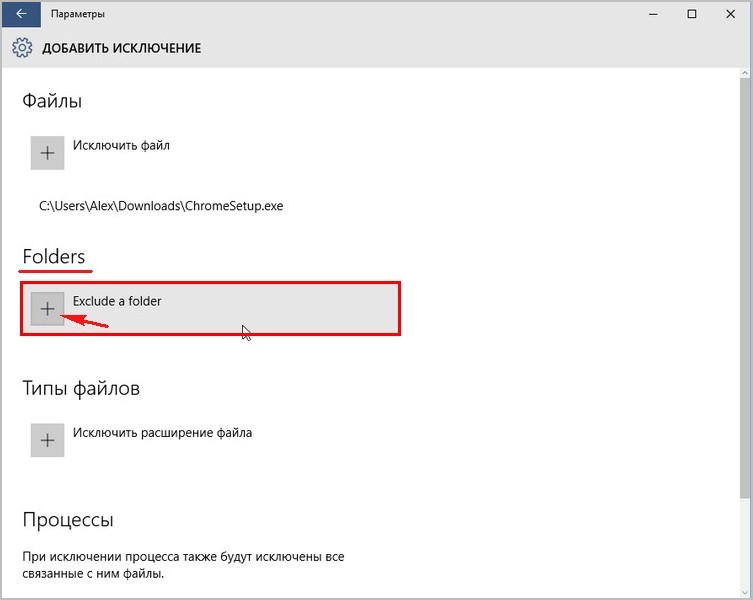
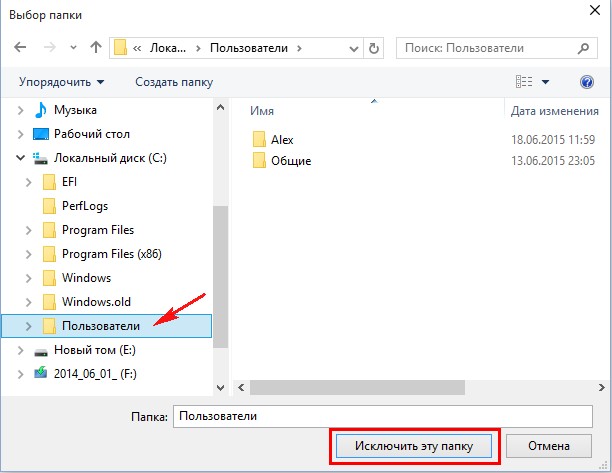
Kaspersky Internet Security 2017
- Open the settings window of Kaspersky Internet Security 2017 by clicking the gear sign.
- In the window "Settings", go to the section "Additional" and choose «Threats and exclusions».
- In the window «Threats and exclusions settings», click the link «Manage exclusions».
- In the "Exclusions" window press "Add".
- In the window "Add new exclusion", in the line «File or folder», press "Browse".
Select the folder with a game manually or type the full path using keyboard. - Press "Select".
- In line «Protection components» click all tags (marks).
- Set the rule status: "Active" and press "Add".
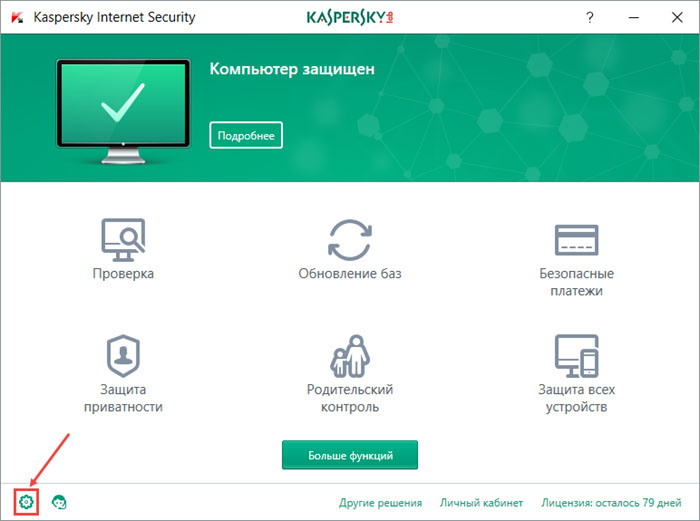
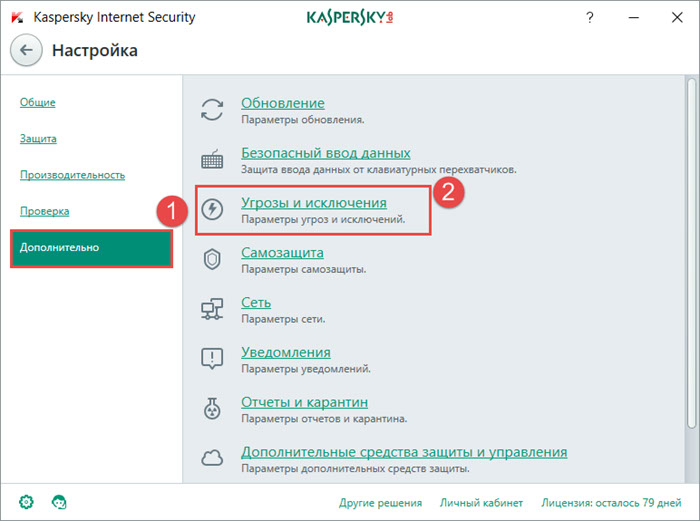
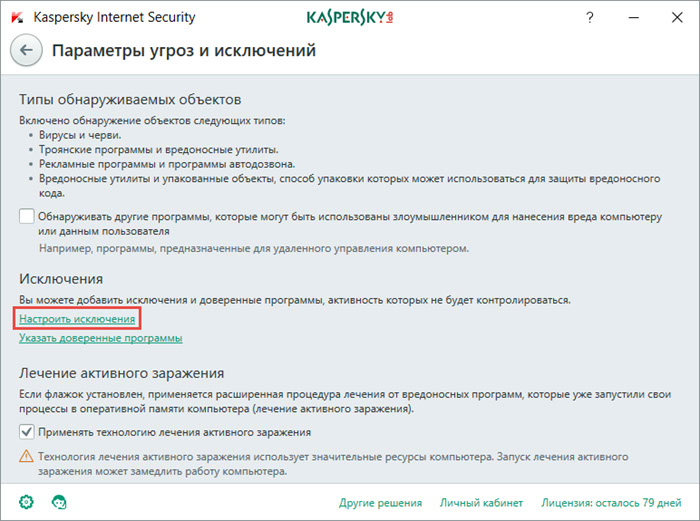
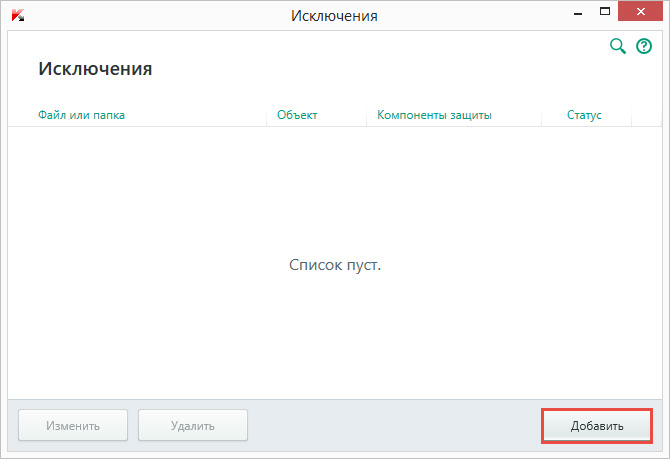
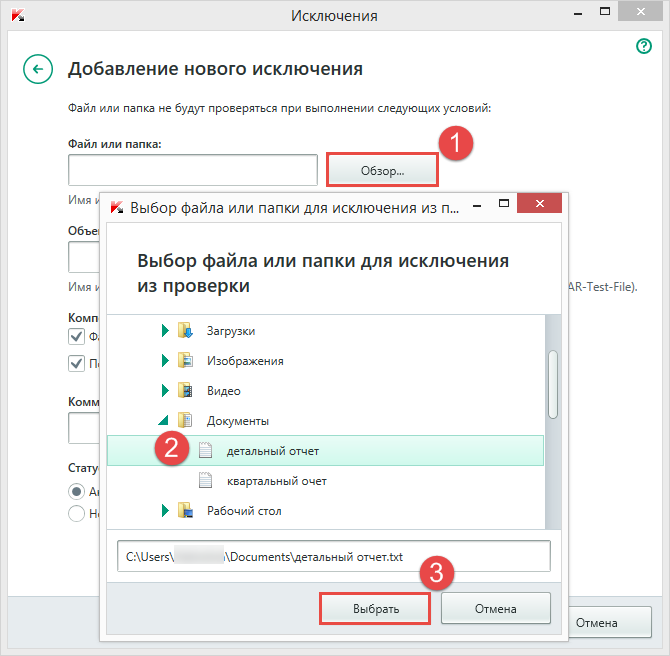
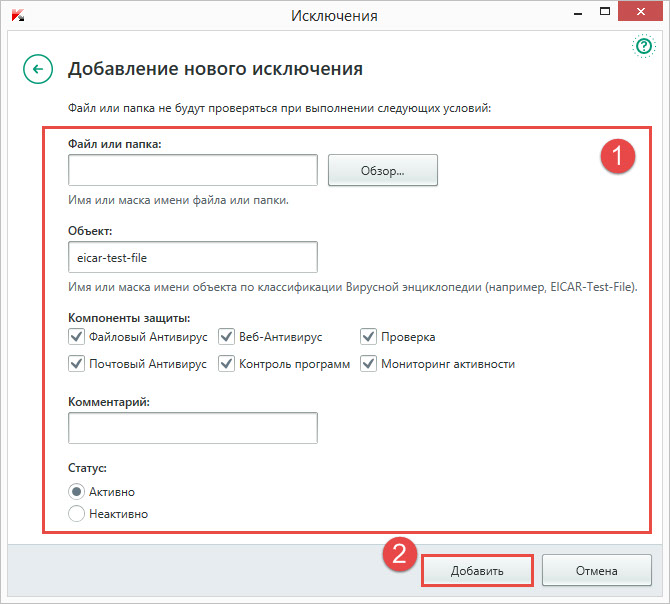
 eng
eng rus
rus spa
spa fas
fas
