- It is recommended to disable your antivirus before downloading and installing a game
- Follow the link http://download.superomatic.biz/, choose and download the suitable version
- Install/unpack the downloaded archive
- Enter login and password of the terminal in the file "options.ini"
- Enter the control panel and open the "Terminals" section. Choose the necessary terminal and copy its login and password
- Find the file "options.ini" in the game's folder. Open it with Notepad, go to the [LOGIN] section and insert the copied login and password
- Save the changed file “options.ini”
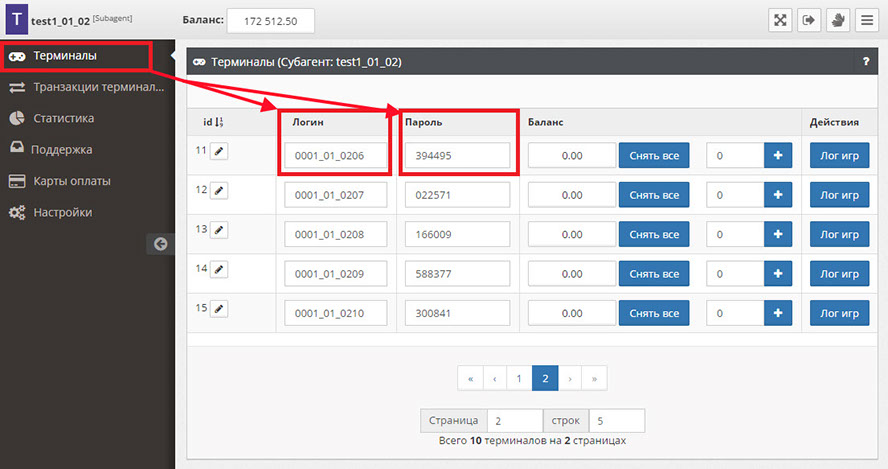
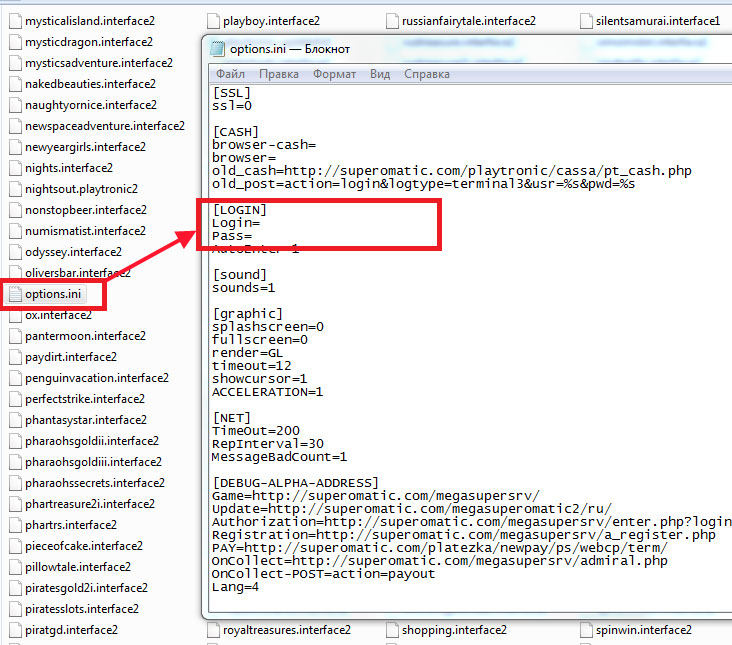
- Run the game using the file "Sloader.exe"
 eng
eng rus
rus spa
spa fas
fas
